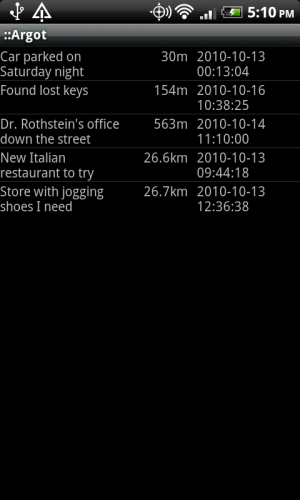Difference between revisions of "Argot"
| Line 12: | Line 12: | ||
The navigation screen displays the direction and distance of the bookmarked location, along with the accuracy of the GPS signal of both the bookmark (when it was saved) and your current location. | The navigation screen displays the direction and distance of the bookmarked location, along with the accuracy of the GPS signal of both the bookmark (when it was saved) and your current location. | ||
| + | |||
| + | == FAQ == | ||
| + | |||
| + | === Why is the navigation direction is pointing in the wrong direction? === | ||
| + | |||
| + | This is an issue with any application that relies on the phone's [http://developer.android.com/reference/android/hardware/SensorEvent.html magnetic field sensor] such as basic compass applications. The YouTube video [http://www.youtube.com/watch?v=sP3d00Hr14o Best Compass Calibration Method (iPhone/G1/etc.)] provides simple instructions on how to calibrate the compass in your phone. | ||
[[Category:Argot]] | [[Category:Argot]] | ||
[[Category:Projects]] | [[Category:Projects]] | ||
Revision as of 14:54, 26 October 2010
Argot (pronounced 'are-go) is an Android application that allows you to bookmark locations using GPS. The bookmarks can then be organized and used for small-scale navigation (e.g. finding your car in a parking lot, or marking a meetup location in an unfamiliar neighborhood).
Contents
The bookmark list
The bookmark list can be sorted by either the bookmark name, the bookmark's proximity to your current location, or the date and time that the bookmark was created. Measurements can be displayed in either metric or English units.
The navigation screen displays the direction and distance of the bookmarked location, along with the accuracy of the GPS signal of both the bookmark (when it was saved) and your current location.
FAQ
This is an issue with any application that relies on the phone's magnetic field sensor such as basic compass applications. The YouTube video Best Compass Calibration Method (iPhone/G1/etc.) provides simple instructions on how to calibrate the compass in your phone.